WooCommerce: Definition and Overview
WooCommerce is an open-source extension for WordPress that transforms your website into a complete online store. Launched on September 27, 2011, by Mike Jolley and James Koster from WooThemes, this free plugin enables small and large businesses to sell their products and services directly online.
This e-commerce solution installs directly on WordPress, the world’s most widely used content management system. As of June 2025, WooCommerce has reached version 9.9.2, confirming its continuous development and adaptation to current market needs.
WooCommerce’s strength lies in its ease of installation and customization flexibility. Unlike hosted e-commerce platforms, this extension gives you full control over your store while remaining accessible to beginners.
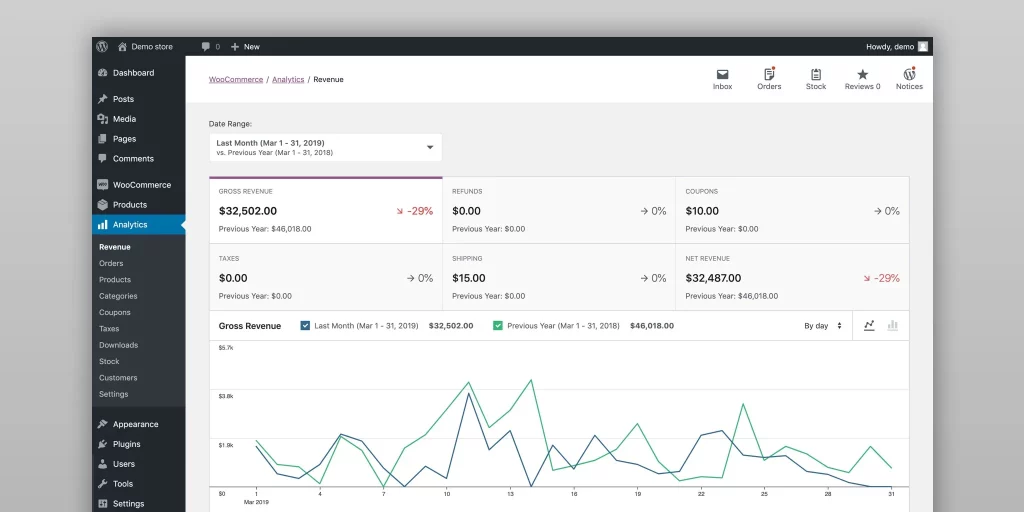
Platform History and Evolution
WooCommerce has experienced rapid growth since its inception. By August 2014, over 381,000 sites were already using this solution, representing 17.77% of online retail sites worldwide. This massive adoption is attributed to the plugin’s free nature and ease of use.
In May 2015, a major turning point occurred: Automattic, the company behind WordPress, acquired WooThemes. This acquisition strengthened the integration between WordPress and WooCommerce, ensuring perfect compatibility and synchronized development of both platforms.
Today, with over six million downloads, WooCommerce powers 24% of online e-commerce sites. Prestigious companies like Internet Systems Consortium and Small Press Expo use this solution to manage their online stores, proving its ability to support high-traffic sites.
Key Features of WooCommerce
Product and Inventory Management
WooCommerce offers a comprehensive product management system. You can create categories, manage product variations, and maintain automatic inventory. The system tracks your stock in real-time and alerts you when quantities are low.
Product sheets are created intuitively from your WordPress dashboard. You enter the name, description, price, images, and specific characteristics. Each product can have multiple variations such as different sizes, colors, or options.
The interface also allows for the management of complex products: grouped products, variable products, or affiliate products. This flexibility meets the needs of all types of businesses, from artisanal shops to international marketplaces.
Payments and Shipping
The platform integrates various payment processors adapted to local markets. PayPal, Stripe, bank transfers, or cash on delivery are natively available. Other payment gateways can be added via specialized extensions.
For shipping, WooCommerce manages multiple carriers and delivery zones. You configure shipping costs based on weight, destination, or order amount. The system automatically calculates shipping costs for each customer.
Orders are managed from a centralized dashboard. You track each step of the process: from order reception to shipping, including preparation and invoicing.
What Exactly is an SKU in WooCommerce?
The SKU (Stock Keeping Unit) in WooCommerce represents a unique code assigned to each product in your inventory. This identification system allows you to precisely track your stock and organize your product catalog professionally.
In WooCommerce, the SKU field appears when creating or modifying a product. You define a unique alphanumeric code that will serve as an internal reference. For example, “TSHIRT-BLEU-M” for a blue T-shirt size M.
This reference simplifies the daily management of your store. Product searches become faster, inventories more accurate, and communication with your suppliers clearer. The SKU also appears on invoices and delivery notes, professionalizing your commercial documents.
What are Tags in WooCommerce?
Tags in WooCommerce correspond to the tags or keywords associated with your products. These markers allow you to organize and categorize your items beyond traditional categories, offering enriched navigation to your customers.
Unlike categories, which follow a hierarchical structure, tags function transversally. A product can have multiple tags such as “new arrival”, “promo”, “eco-friendly”, or “best-seller”. These tags create connections between similar products and improve the discoverability of your catalog.
Strategic use of tags also improves your SEO. Each tag generates an archive page that can rank in search results. However, be careful not to multiply tags unnecessarily to avoid content duplication.
Statistics and Performance Analysis
WooCommerce integrates a detailed statistics system accessible from your WordPress administration panel. This data allows you to understand your customers’ behavior and optimize your sales performance.
The dashboard displays key indicators: number of orders, revenue, best-selling products, conversion rate. You visualize your sales evolution over different periods and identify seasonal trends.
These statistics guide your strategic decisions. You identify performing products, periods of high activity, and profitable customer segments. Data export allows you to maintain a history and conduct in-depth analyses using external tools.
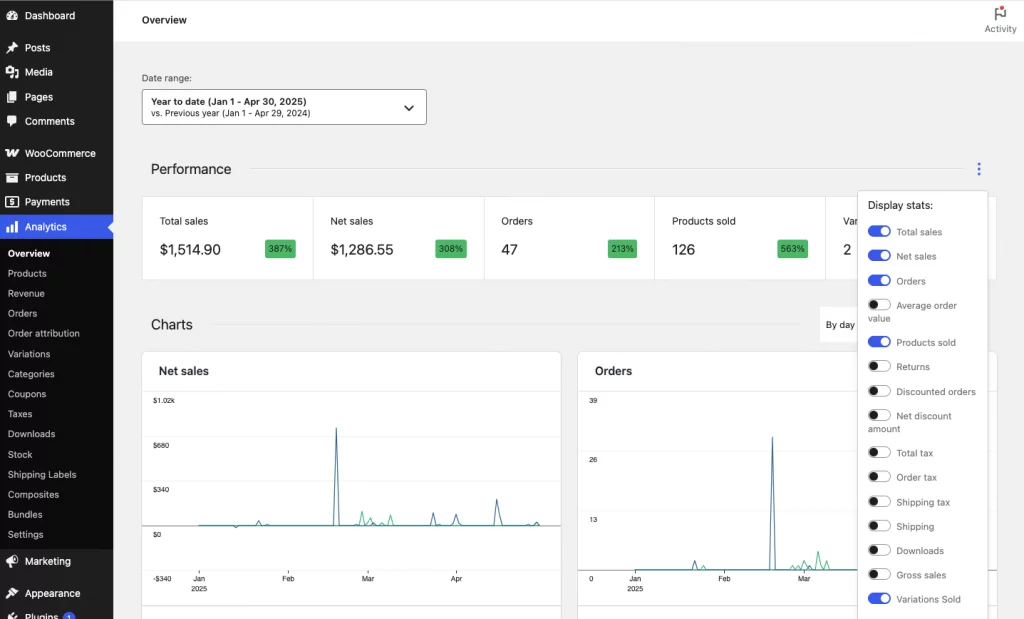
Extensions and Customization
Essential Extensions for your Store
The WordPress ecosystem offers thousands of extensions compatible with WooCommerce. These plugins extend basic functionalities and adapt your store to your specific needs.
WooCommerce Bookings allows you to sell online bookings and appointments. WooCommerce PDF Invoices automatically generates professional PDF invoices. Yoast SEO optimizes your SEO to attract more qualified visitors.
For image management, Smush automatically compresses your visuals without loss of quality. WP Product Review adds a customer review system that builds trust and increases conversions. UpdraftPlus regularly backs up your store to prevent any data loss.
Design Customization
WooCommerce adapts to all designs thanks to compatible WordPress themes. Thousands of free and premium themes transform your store’s appearance without touching any code.
Page builders like Elementor or Divi allow you to create custom layouts. You design your product, category, and checkout pages according to your brand guidelines. Every element – buttons, colors, typography – can be visually modified.
This flexibility distinguishes WooCommerce from proprietary solutions. Your store perfectly reflects your brand identity without the limitations imposed by other platforms.
Types of Products You Can Sell
WooCommerce handles an impressive variety of products. Traditional physical products – clothing, books, objects – form the foundation. But the platform goes far beyond this classic offering.
Digital products can be sold without logistical constraints: ebooks, online courses, software, music. The system automatically manages secure downloads after payment. Monthly or annual subscriptions create recurring revenue for your business.
Services and provisions are also marketable: consultations, coaching, personalized services. With the right extensions, you can even sell customizable products where customers choose their specific options.
International Sales with WooCommerce
WooCommerce facilitates the international expansion of your business. The platform natively handles multiple currencies and geographical zones, allowing you to address diverse markets.
Adding plugins like WPML translates your store into multiple languages. Currency Switcher displays prices in the visitor’s local currency. These tools create a natural shopping experience for your international customers.
Tax management adapts to local regulations. European VAT, US state taxes, or specific exemptions can be precisely configured. Delivery zones define the countries served and associated fees.
Advantages and Limitations
Strengths of the Solution
Its free nature is WooCommerce’s major asset. Basic installation and use cost nothing, drastically reducing entry barriers for entrepreneurs.
Total control over your store represents a decisive advantage. Your data belongs to you, your hosting remains under your control, and no commission applies to your sales. This independence guarantees the sustainability of your business.
The global WordPress community ensures continuous support. Forums, tutorials, specialized developers: resources abound to solve any problem or develop custom functionalities.
Important Considerations
WooCommerce requires high-performance WordPress web hosting. This additional expense, though modest, adds to the initial budget. Quality hosting guarantees the speed and availability of your store.
Some premium extensions require an investment. Advanced features such as subscriptions, marketplaces, or certain payment systems involve additional costs. However, these expenses remain lower than the monthly subscriptions of SaaS platforms.
The learning curve can discourage absolute novices. Even if WordPress simplifies many processes, minimal technical management (updates, backups) requires an adaptation period.
The choice between WooCommerce and other e-commerce solutions warrants an in-depth analysis based on your specific needs. If you are torn between WooCommerce’s open-source flexibility and a turnkey hosted solution, our detailed comparison between Shopify and WooCommerce examines the real costs, native functionalities, and optimal use cases for each platform. This analysis will help you identify the solution that truly matches your project, budget, and technical skills.
Installation and Initial Setup
WooCommerce installation begins with setting up WordPress on your hosting. Most hosting providers offer one-click WordPress installation, simplifying this first step.
From your WordPress dashboard, search for WooCommerce in the extensions directory. The installation takes a few seconds. The setup wizard then guides you through the essential settings: currency, address, taxes, payment methods, and shipping.
Initial setup takes about an hour for basic settings. Allow additional time to customize the design, create your first product sheets, and test the order process. This preparation phase determines the quality of the final customer experience.
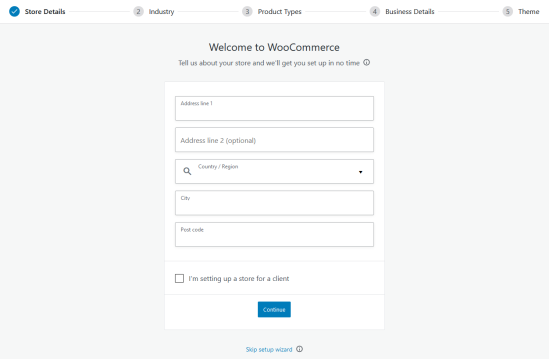
Frequently Asked Questions about WooCommerce
Does WooCommerce Work without WordPress?
No, WooCommerce requires WordPress to function. It is an extension that installs exclusively on this CMS. If your site uses another system like Joomla, Drupal, or a static HTML site, you will first need to migrate to WordPress or choose an alternative e-commerce solution compatible with your current platform.
How many Products Can WooCommerce Manage?
WooCommerce imposes no technical limit on the number of products. Stores manage tens of thousands of items without issue. Performance primarily depends on your web hosting. A VPS or dedicated server becomes necessary beyond 5,000 products to maintain smooth navigation. Database optimization and the use of caching systems improve the performance of large catalogs.
Are WooCommerce Updates Risky for My Store?
Minor updates generally fix bugs and enhance security without major risk. Major updates can create incompatibilities with certain themes or extensions. The best practice is to test updates on a staging site before applying them to production. Always create a full backup before any significant update.
Can a WooCommerce Store be Migrated to another Platform?
Yes, migrating from WooCommerce to Shopify is possible, as is migrating to PrestaShop or other solutions. Your product, customer, and order data can be exported via dedicated plugins or CSV files. The process requires meticulous planning to preserve SEO, URL redirects, and customer history. Specialized agencies assist with these complex migrations to minimize the impact on your business.
Is WooCommerce Suitable for a B2B Site?
WooCommerce is perfectly suited for B2B with the right extensions. Plugins like B2BKing add specific functionalities: customer group pricing, minimum order quantity, deferred payment, personalized catalogs, professional account validation. WordPress’s flexibility allows for the creation of private customer areas and approval workflows adapted to professional purchasing processes.
Conclusion
WooCommerce transforms WordPress into a professional and scalable e-commerce solution. Its free nature, flexibility, and perfect integration with the WordPress ecosystem make it the preferred choice for millions of online stores worldwide.
The platform is suitable for small artisanal shops as well as ambitious businesses aiming for international markets. Native functionalities cover essential needs, while extensions allow for any imaginable customization.
Despite some technical considerations and potential ancillary costs, WooCommerce remains an economical and powerful solution. Its massive adoption, active community, and continuous development guarantee its longevity for your e-commerce project.



