Shopify is an e-commerce platform for creating and managing online stores. Launched in Canada in 2006, the solution now boasts over 1.7 million active stores in 175 countries. The platform is aimed at entrepreneurs, merchants and brands who want to sell their products online without advanced technical skills.
What exactly is Shopify?
Shopify is a SaaS (Software as a Service) software package specializing in the creation of e-commerce sites. You access the platform directly from your web browser, without having to install any software on your computer. Shopify hosts your store on its own servers and provides technical maintenance.
The platform provides all the tools you need to sell online: site creation, product management, payment processing, order tracking and sales analysis. You choose a design template (called a theme), add your products, configure payment methods and your store is ready to receive orders.
Shopify differs from marketplaces like Amazon or eBay. On these platforms, you display your products among thousands of other sellers, with no control over the appearance of your space. With Shopify, you create your own store with your own visual identity and domain name.
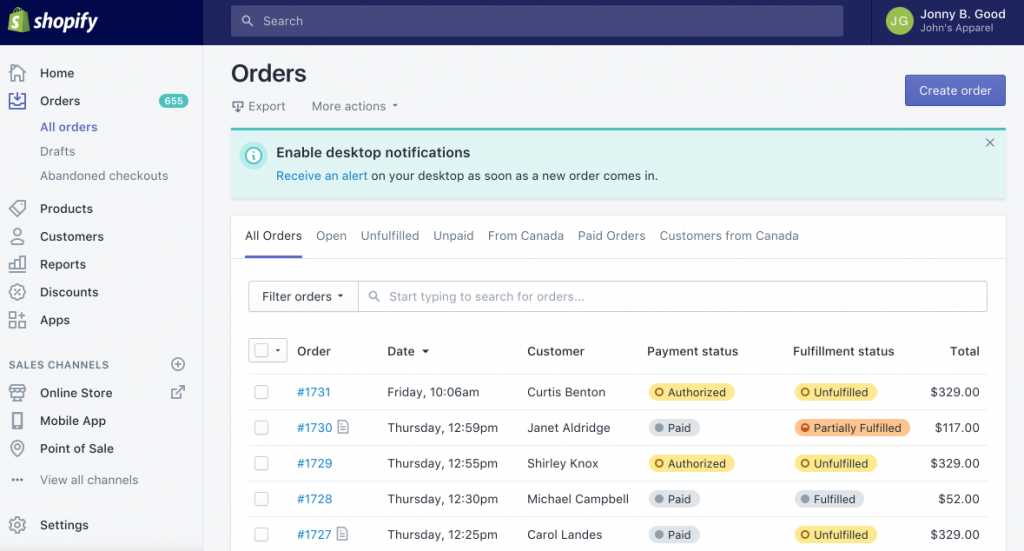
How does Shopify work?
Creating your store
Create a Shopify account in just a few minutes. The platform offers a free 3-day trial, followed by a €1/month offer to get you started. You then choose a theme from over 100 available templates, both free and paid. These themes are designed for different sectors: fashion, beauty, sports, food.
The store editor lets you customize your site without coding. You can change colors, fonts, page layouts and add your own logo. All themes automatically adapt to mobile and tablet devices. You can preview changes before publishing them.
The system works in drag-and-drop mode to organize the elements of your pages. You can add sections to present your flagship products, a newsletter, customer testimonials or your social networks. Shopify also features an artificial intelligence content generator for writing product descriptions.
Product management
You add your products from the dashboard by filling in several fields: name, description, price, available stock, weight and dimensions. You can upload several photos per product and create variants (sizes, colors, materials). The system allows you to import products in bulk via a CSV file.
Products are organized into collections (categories) that you create manually or automatically according to criteria. You add tags (keywords) to facilitate searching and classification. For each product, you optimize SEO by customizing the title, meta-description and URL that will appear on Google.
The stock management tool automatically tracks available quantities. You receive alerts when a product is out of stock. The system can also manage multiple warehouses if you store your products in different locations.
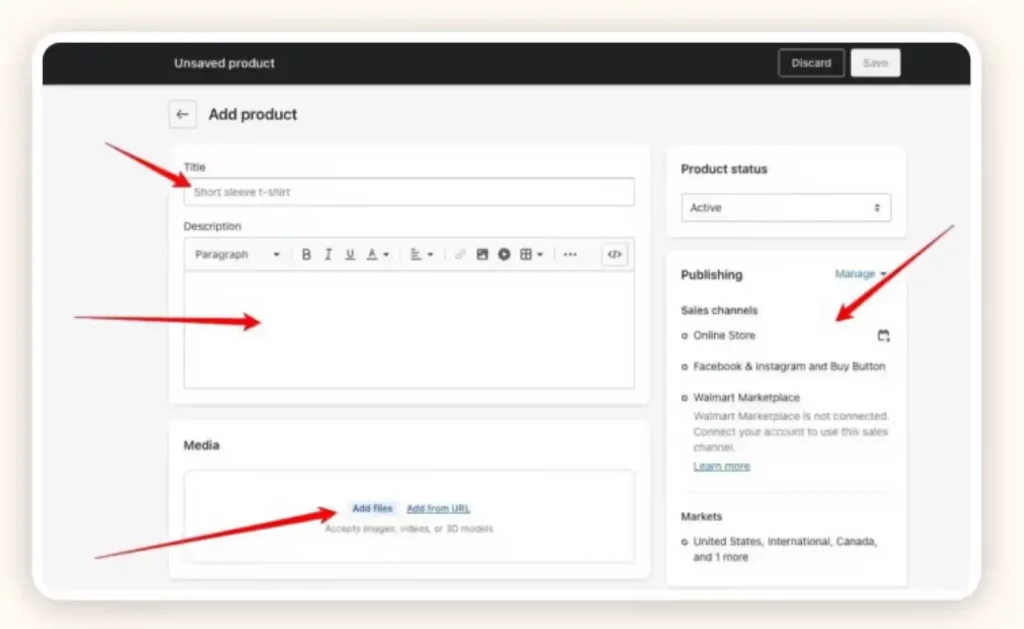
The payment process
Shopify integrates a native payment system called Shopify Payments. This service accepts Visa, Mastercard and American Express, as well as local payment methods such as instant transfers. You can also connect external service providers such as PayPal, which is configured by default on all new stores.
The checkout tunnel is optimized to maximize conversions. Shop Pay, Shopify’s express payment option, allows customers to finalize their purchase in just one click. The system stores their information securely for future orders.
You configure the delivery zones and associated shipping costs. Calculations can be based on weight, destination or basket value. Shopify also offers prepaid shipping labels in certain countries to simplify parcel delivery.
Shopify’s main features
Dashboard and reports
The dashboard centralizes all your business information. You can consult in real time the number of visitors to your site, the day’s sales, the average value of orders and abandoned baskets. Detailed reports show the evolution of your sales, the best-selling products and the origin of your customers.
The “Live View” function displays the visitors currently in your store and the pages they are viewing. You can follow their journey from arrival to purchase or exit. This live view helps you understand customer behavior.
Shopify’s paid versions offer more advanced reporting: profitability analysis by product, customized reports based on your criteria, and data export for external processing. You can also connect to Google Analytics for even more detailed tracking.
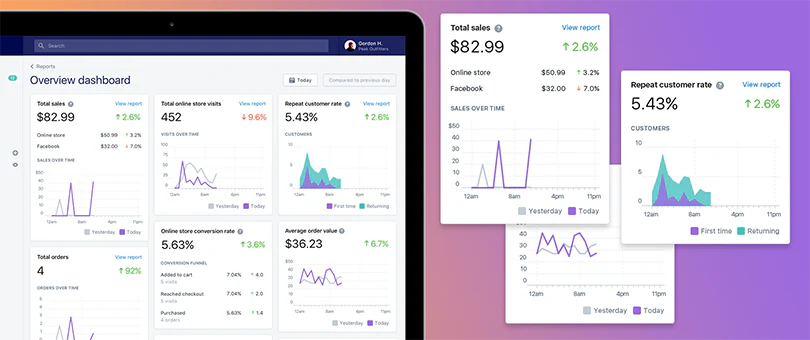
Integrated marketing tools
Shopify includes features for promoting your products. You create discount codes (percentage or fixed amount) with conditions of use: minimum amount, specific products, first order. The system automatically generates emails for abandoned shopping carts, encouraging customers to complete their purchase.
The platform lets you sell on multiple channels from a single interface. You connect your store to Facebook, Instagram, TikTok and YouTube to sell directly on these social networks. You can also integrate marketplaces such as Amazon, Etsy or Cdiscount.
Shopify’s email marketing tool sends newsletters to your customers. You create targeted campaigns based on criteria: customers who have recently purchased, total amount spent, products viewed. A visual editor simplifies email creation without design skills.
Applications and extensions
The Shopify App Store offers over 8,000 applications developed by third parties. These extensions add functionality to your store: customer reviews, live chat, loyalty programs, accounting, advanced inventory management. Some are free, others require a monthly subscription.
Popular apps include Order Printer to print invoices, Free Shipping Bar to display free shipping, and SEO Booster to improve SEO. You can install and uninstall applications with a single click from your dashboard.
Shopify classifies applications by category: marketing, sales, customer service, shipping, finance. You can consult other users’ ratings and reviews before installing an extension. The platform checks all applications for security and compatibility.
How does Shopify work for different types of business?
Classic e-commerce
You create or buy products and store them physically. When a customer places an order on your Shopify store, you receive a notification. You prepare the package, print the shipping label from Shopify and send the product. The customer receives a confirmation email with the tracking number.
Shopify automatically manages stocks: each sale reduces the quantity available. You can set alerts to notify you when a product is close to being sold out. The system can block the sale of an out-of-stock item or authorize pre-orders.
This application is ideal for craftsmen, designers and retailers with their own stock. You control product quality and the shopping experience from start to finish. Shopify takes care of the technical side of the site.
Dropshipping
Dropshipping is a model where you sell products without stocking them. When a customer orders from your store, the order is automatically forwarded to your supplier. Your supplier ships the product directly to the customer, under your brand name.
Shopify offers specialized applications for dropshipping. They automatically import products from suppliers like AliExpress into your store. Prices and inventory are synchronized in real time. You set your own margins and selling prices.
This model reduces start-up costs, since you don’t buy stock in advance. You only pay for the products you sell. Please note: in France, dropshipping is considered to be distance selling, and you don’t qualify for VAT exemption if you’re an auto-entrepreneur.
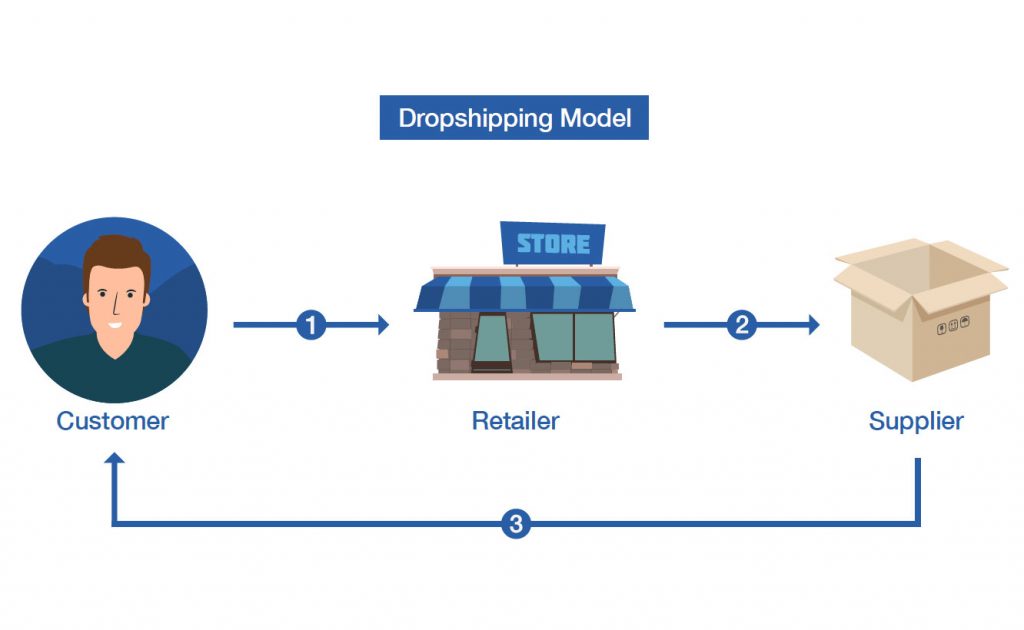
In-store sales
Shopify POS (Point of Sale) connects your physical store to your online store. You use an application on your tablet or smartphone to collect in-store sales. Stock is automatically synchronized between all your points of sale.
This function is ideal for retailers who want to unify their physical and digital presence. A customer can buy online and pick up in-store, or return an item bought online to the store. You manage everything from the same dashboard.
Shopify also provides tools for ephemeral stores and marketplaces: portable credit card reader, mobile cash register, vendor management. The system even works without an Internet connection, and synchronizes data once reconnected.
Shopify prices
Subscription formulas
Shopify offers four main packages. Basic at €27 per month includes all the essential functions to get you started: online store, unlimited number of products, 2 employee accounts. Suitable for solo entrepreneurs or small teams.
Shopify at €79 per month adds more detailed reports, 5 employee accounts and reduced transaction fees. Advanced Shopify at €289 per month offers 15 employee accounts, customized reports and automatic calculation of customs fees for international sales.
Shopify Plus starts at €2,000 per month and is aimed at large businesses with high sales volumes. This package includes dedicated support and the ability to fully customize store code.
Transaction fees
In addition to the monthly subscription fee, Shopify charges a fee on each sale if you don’t use Shopify Payments. These fees vary according to your plan: 2% for Basic, 1% for Shopify, 0.5% for Advanced. If you use Shopify Payments, these fees are waived, but you pay a credit card processing fee.
Credit card processing fees depend on your package. For Basic, expect to pay around 1.9% + €0.25 per transaction in France. Fees decrease with higher packages. PayPal and other payment providers apply their own fees.
You can reduce your costs by choosing an annual subscription: Shopify offers a 25% discount on the monthly price. A Basic subscription then costs around €19 per month instead of €27.
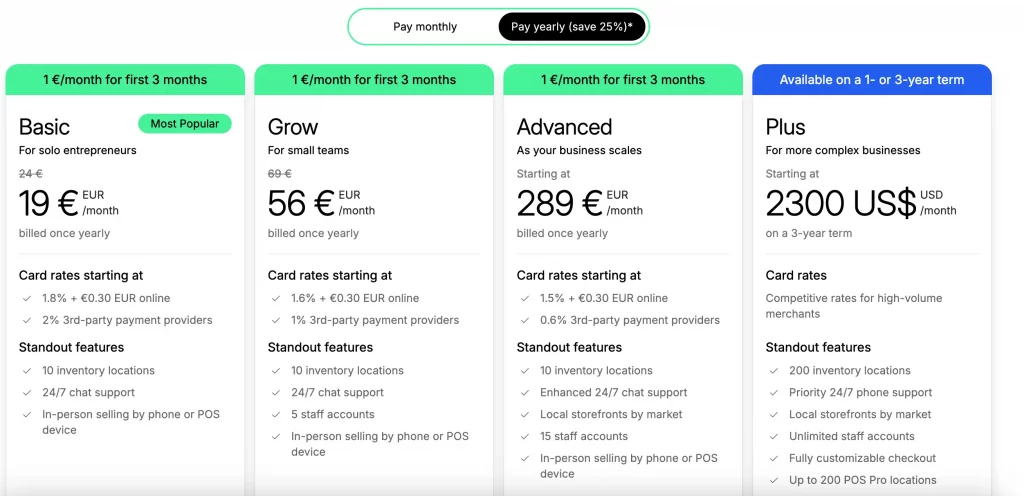
Additional costs
Paid themes cost between €140 and €350 for a one-off purchase. Once purchased, the theme is yours to use at no extra cost. Free themes work just as well for beginners.
Shopify App Store applications add monthly costs. Essential extensions are often free, but advanced tools can cost from €5 to €80 per month each. Budget between €20 and €100 per month for apps, depending on your needs.
If you want a fully customized design, hiring an agency or Shopify expert represents an investment of several thousand euros. This option is best suited to established brands that want a unique visual identity. For starters, standard themes are more than sufficient.
The benefits of Shopify
Ease of use
Shopify is designed to be accessible to beginners. The French interface guides you through every step of your store’s creation. You add products by filling in a simple form. The drag-and-drop system lets you organize your pages without touching the code.
Updates take place automatically. You don’t have to worry about technical maintenance, security patches or browser compatibility. Shopify manages server infrastructure, data backup and site performance.
The platform features video tutorials, comprehensive documentation and a blog with tips for developing your business. You also have access to a community of entrepreneurs who share their experiences. Customer support responds by email and live chat.
Reliability and safety
Shopify’s servers guarantee high availability, even during busy periods like Black Friday. Your store remains accessible and fast, whatever the number of visitors. This stability is difficult to achieve with conventional hosting.
Shopify includes a free SSL certificate for secure transactions. Payment data is encrypted and the platform complies with PCI DSS, the security standard for online payments. Shopify uses advanced protection systems against hacking attempts.
A fraud detection system automatically analyzes each order. The algorithm assigns a risk score based on several criteria: IP address, purchasing behavior, bank details. You receive an alert for suspicious orders before the product is shipped.
Flexibility and evolution
You start with a simple store and add features as you go. The platform grows with your business: you can switch from one formula to another in just a few clicks, without losing your data. No complex migration is required.
Shopify lets you sell physical products, digital products, subscriptions, gift cards or services. You set customizable options on your products: engraving, choice of fabric, text personalization. The system adapts to a wide range of business models.
The platform is constantly evolving with new features. Shopify regularly adds tools, improves performance and launches new services. You benefit from these innovations at no extra cost and with no upgrade work.
How to get started with Shopify
Registration and initial configuration
Go to the official Shopify website and click on “Get started”. Enter your email address and create a password. The platform asks you a few questions about your business to personalize your experience: products you sell, expected sales volume, e-commerce experience.
You immediately access your dashboard. Shopify guides you through a list of tasks: choosing a theme, adding a product, configuring payment methods, setting up shipping. You can complete these steps in any order you like.
Shopify offers three options for your domain name. You register a new domain directly on the platform (approximately €14 per year). Transfer an existing domain from another registrar. Or connect an external domain by modifying the DNS settings at your current provider.
Customize your store
Go to the “Online Shop” section, then “Themes” in your dashboard. Explore the available themes, filtering by industry, features or price. Preview several themes to find the one that matches your vision.
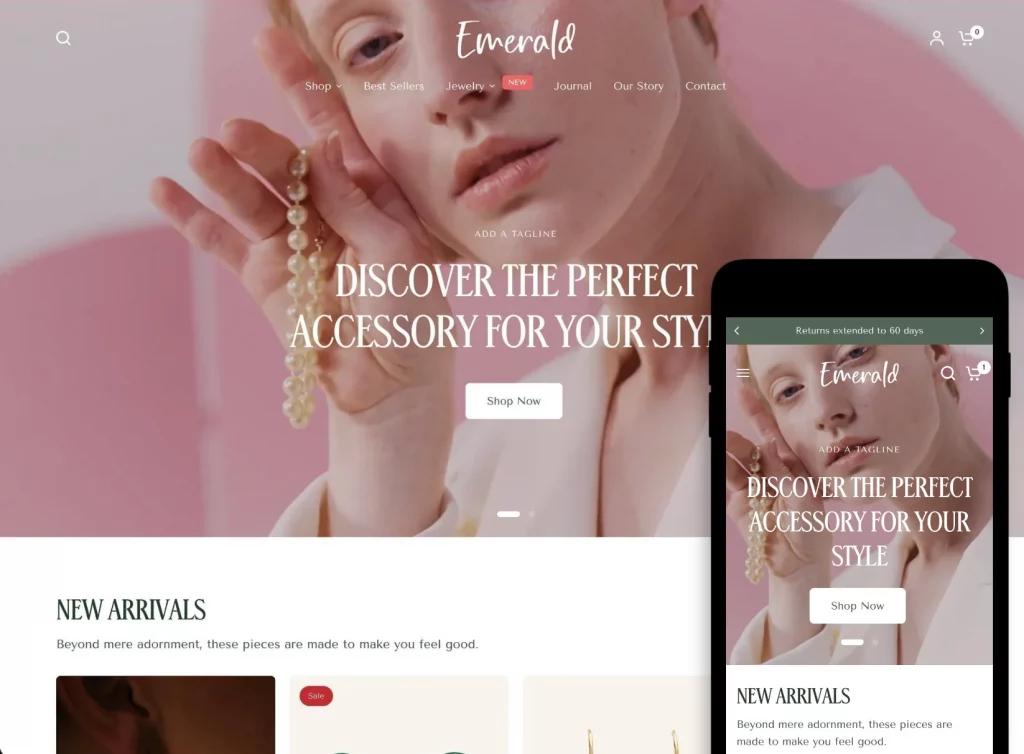
Once the theme is installed, click on “Customize” to access the editor. Modify your brand colors, upload your logo, change fonts. Add sections to showcase your bestsellers, a presentation video or customer testimonials.
Create the essential pages for your store: “About” page to tell your story, “Contact” page with a form, terms and conditions of sale. Shopify provides templates for legal documents that you can adapt to your situation. These pages reassure customers and are mandatory in France.
If customizing your store seems complex, or if you want a truly unique design for your brand, calling in a Shopify web agency can speed up your project. KNR helps companies in the fashion, luxury and beauty sectors create and optimize their Shopify store. A specialized agency builds a customized site that reflects your brand identity, optimizes the buying path to increase conversions, and configures advanced features tailored to your business.
Launching your store
Add at least 10 to 15 products before officially launching your store. Quality photos are essential: take several angles, use a neutral background, show the product in situation. Write detailed descriptions that answer customers’ questions.
Test the order process from start to finish. Place a test order to check that emails send correctly, payment methods work and shipping costs are calculated correctly. Shopify offers a test mode for payments.
Remove your store’s password in the settings to make it accessible to the public. Announce the launch to your network: family, friends, social networks. Prepare attractive visuals and communicate regularly about your products. Traffic doesn’t come automatically – you need to actively promote your store.
Is Shopify right for your project?
The right profiles
Fashion, luxury and beauty brands choose Shopify for its reliability and performance. The platform handles high traffic volumes without slowing down, even during collection launches or sales. You create a premium shopping experience with sophisticated themes, fluid navigation and an optimized checkout process. Shopify integrates with your existing tools: ERP, CRM, inventory management systems. Well-known brands such as Etam, Maje and Minelli use Shopify for their online stores.
Shopify also caters to artisans and designers who make their own products: jewelry, clothing, home decor, cosmetics. The platform showcases your creations with elegant themes and customization options. You can easily manage color and size variations.
Shopify is also ideal for resellers. You can import catalogs from your suppliers, manage multiple product lines and track inventory in real time. Management tools facilitate order tracking and customer relations.
Finally, dropshipping entrepreneurs also use Shopify to create test stores quickly. The platform makes it possible to validate a product idea without investing in stock. Dropshipping applications automate the import of products and the transmission of orders to suppliers.
Less suitable projects
Shopify isn’t designed for showcase sites with no sales function. If you only offer local services (hairdresser, osteopath, consultant), you don’t need Shopify’s e-commerce features. There are other, simpler and less costly ways of presenting your business.
Multi-seller marketplaces require specific developments that Shopify does not offer natively. If you want to create a platform where several independent sellers offer their products, other solutions are more suitable. Shopify is designed for a single seller per store.
Projects requiring very specific functionality may come up against Shopify’s limitations. Although the platform is flexible, some complex customizations require extensive development. In these cases, an open source solution offers greater freedom but requires more technical expertise.
Frequently asked questions
Can I use Shopify if I don’t have any products to sell yet?
Yes, you can create your store before you have any products. Shopify lets you build your site during the trial period and activate a password to make it invisible to the public. You take the time to set up your store, test features and prepare your catalog. Once your first products are ready, you remove the password to open to the public.
Does Shopify automatically handle VAT for sales in France and Europe?
Shopify calculates VAT according to the rates you configure by country in your settings. For B2C sales in Europe, you need to set the VAT rate for each EU country. The platform then automatically applies the correct rate according to the customer’s delivery address. You remain responsible for declaring and remitting VAT to the tax authorities.
What happens to my store if I stop paying the Shopify subscription?
Your store becomes immediately inaccessible to visitors as soon as your subscription expires. Your data remains saved for 2 years: products, orders, customers. If you reactivate your subscription during this period, you’ll find your store in the same state as you left it. After 2 years without payment, Shopify permanently deletes all your data.
Can I transfer my Shopify store to another platform at a later date?
Yes, Shopify allows you to export your main data in CSV format: product list with descriptions and images, order history, customer database. You download these files from your dashboard. Themes and visual customizations are not transferable, as they only work on Shopify. You’ll need to rebuild the design on your new platform.
How does Shopify protect my store from fraudulent orders?
Shopify analyzes each order with an algorithm that assigns a risk score. The system checks for consistency between IP address, delivery address and payment information. It detects suspicious behavior: multiple payment attempts, unusual addresses, customers with a history of disputes. You receive an alert on high-risk orders and decide whether to ship the product or cancel the order.
Conclusion
Shopify is an e-commerce platform that simplifies the creation and management of an online store. It hosts your site, manages payments, tracks orders and provides tools to promote your products. The solution is aimed at entrepreneurs who want to sell online without managing the technical side.
The platform works on a monthly subscription basis, starting at €27. You choose a theme, add your products and configure your payment methods in just a few hours. Integrated functionalities cover all the needs of an e-commerce store: inventory management, promo code creation, automatic emailing, sales reports.
Shopify is just as suitable for major brands as it is for artisans, designers and retailers just starting out in online sales. The 3-day free trial allows you to test the platform without obligation. This allows you to assess whether the tool is right for your project before subscribing.



